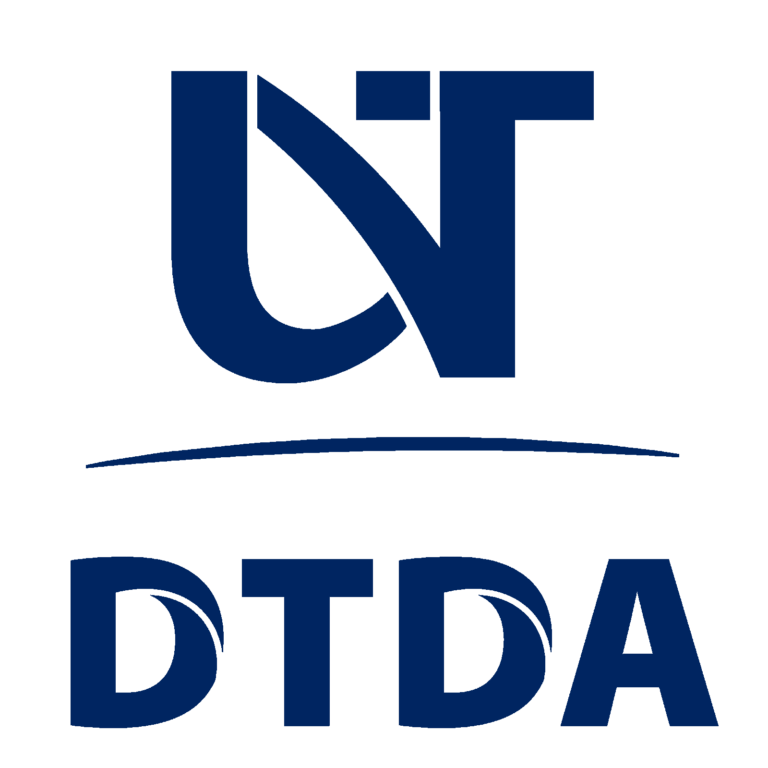Your institutional account will have a 25 GB storage limit starting on 05/31/2024 for all data in Google Drive, Gmail, and Google Photos.
Before 05/31/2024, check your storage space and delete any files that are no longer needed for your academic work by following the steps below:
-
To check how much storage space you’re using and to delete large or unnecessary files from Drive, go to Drive Storage
-
To review and delete large or unnecessary files from shared drives, go to Shared Drives.
-
To search for and delete large or unnecessary emails, follow the instructions for Gmail in the Manage Files in Google Drive Storage section.
-
If you need to keep files that don’t fit within your institutional account, you can export an archive of your Drive, Gmail, and Photos data using Google Takeout. Then, delete unnecessary files, messages, and attachments, and empty the trash to free up storage space.
Learn how to download your data in an archive
If your account exceeds the storage limit, your services will be suspended until you free up more space.
-
Drive—You will not be able to sync or upload new files. You will not be able to create new files in Google Docs, Sheets, Slides, Drawings, Forms, or Jamboard. Until you reduce the amount of storage you are using, neither you nor anyone else will be able to edit or copy the affected files. Syncing will stop between your computer’s Google Drive folder and My Drive.
-
Photos—You will not be able to add more photos or back up existing photos and videos.
-
Gmail—You will no longer be able to send or receive emails.
If you encounter any issues, please send an email to the support address: support@e-uvt.ro


Get help
You can contact us at support@e-uvt.ro